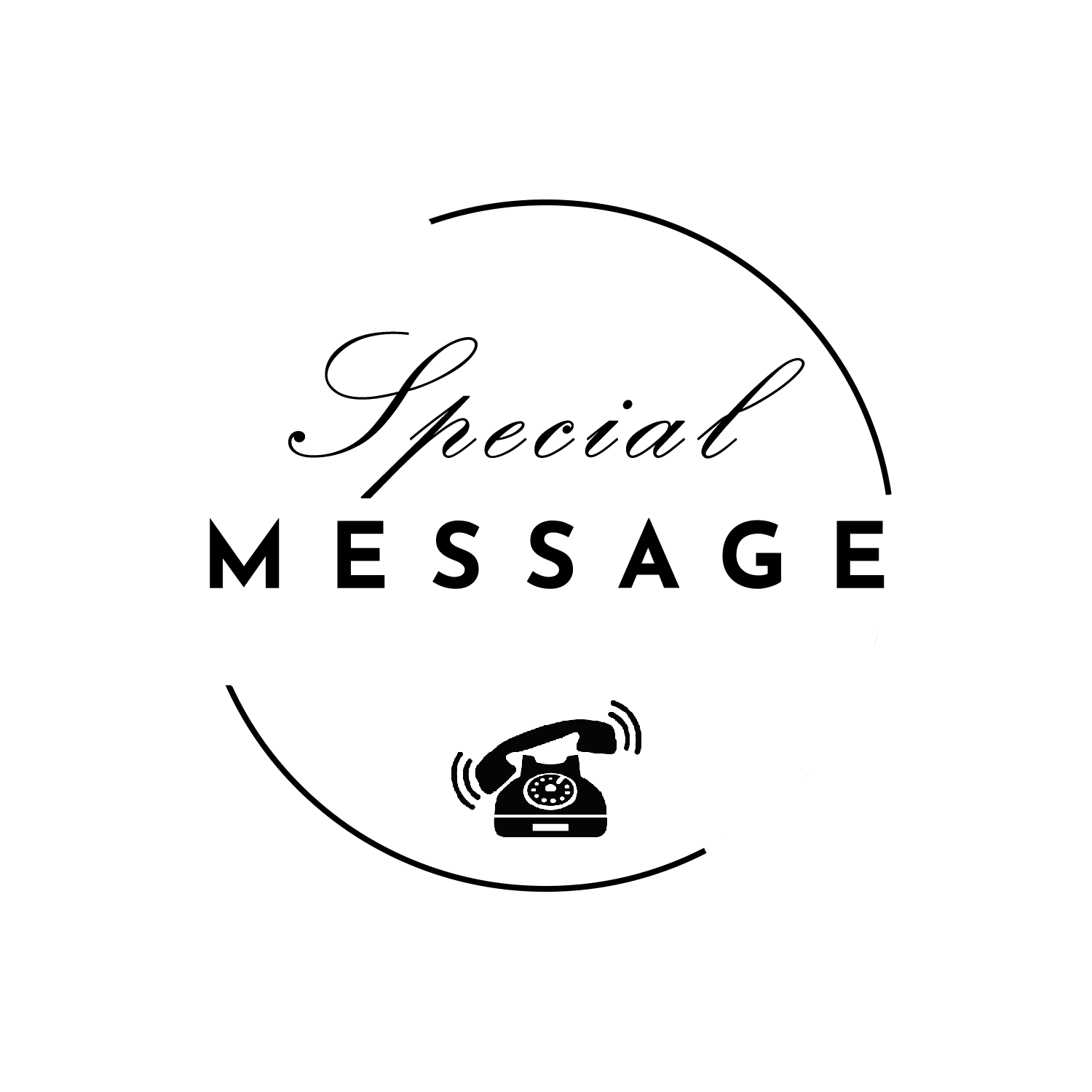Instructions
Prepare
Of course, before we send everything, we also check if all equipment is present, charged, and functioning properly, but something unexpected can always happen during shipping.
- Check if the audio guestbook has no visible defects.
- Turn on the audio guestbook (the power button is located at the bottom of the phone).
- Pick up the handset and check if you hear our pre-recorded message.
Recording your welcome message
Record your own welcome message, your guests will hear this message when they pick up the handset of the phone.
- Turn on the phone (The power button is located at the bottom of the phone).
- Leave the handset on the phone.
- Press the large button on the middle labeled Greeting untill you hear a beep.
- Hold the button down while recording.
- Record your own welcome message.
- Release the button when you’re done recording.
Not satisfied with the recorded welcome message? Repeat the steps until you are satisfied.
Recording voicemails
Guests will hear your own recorded welcome message when they pick up the handset of the phone. After this, there will be a *beep*, and then guests can leave you a voicemail. The voicemail will stop when the handset is placed back on the phone.
Closing
All voicemails have been recorded; your event is over:
- Turn off the phone.
- Neatly place the audio guestbook, including all the provided items back in the bag and close it.
- Place the bag in the provided shipping bag and seal it with the adhesive strip.
- Affix the provided shipping label to the shipping bad and drop the package at the designated drop-off point.
Once we receive the phone back, we will het to work on all your voicemails as soon as possible!
We deliver these digitally by default; if you chose to have them delivered with a USB stick during booking, it will be sent to the provided address as soon as possible after assembly.
Didn’t choose a USB Stick during booking and regret it? Order one separately on our website: Order USB Stick